getImage($element) to have lazyLoad where $element
// contains:
// item: Drupal\image\Plugin\Field\FieldType\ImageItem.
'slide' => '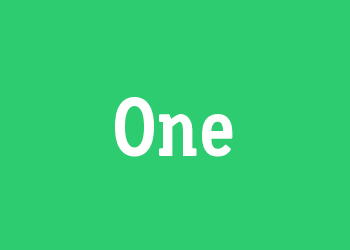 ',
'caption' => ['title' => t('Description #1')],
];
$items[] = [
'slide' => '
',
'caption' => ['title' => t('Description #1')],
];
$items[] = [
'slide' => ' ',
'caption' => ['title' => t('Description #2')],
];
$items[] = [
'slide' => '
',
'caption' => ['title' => t('Description #2')],
];
$items[] = [
'slide' => ' ',
'caption' => ['title' => t('Description #3')],
];
// Pass the $items to the array.
$build['items'] = $items;
// If no optionset name is provided via $build['settings'], slick will
// fallback to 'default'.
// Optionally override 'default' optionset with custom JS options.
$build['options'] = [
'autoplay' => TRUE,
'dots' => TRUE,
'arrows' => FALSE,
];
// Build the slick.
$element = $slick->build($build);
// Prepare $variables to pass into a .twig.html file.
$variables['slick'] = $element;
// Render the slick at a .twig.html file.
// {{ slick }}
// Or simply return the $element if a renderable array is expected.
return $element;
}
/**
* Detailed sample #2.
*
* This can go to some hook_preprocess() of a target html.twig, or any relevant
* PHP file.
*
* The goal is to create a vertical newsticker, or tweets, with pure text only.
* First, create an unformatted Views block, says 'Ticker' containing ~ 10
* titles, or any data for the contents -- using EFQ, or static array will do.
*
* @return array
* The renderable array of a slick instance.
*/
function my_module_render_slick_detail() {
// Invoke the plugin class, or use a DI service container accordingly.
$slick = \Drupal::service('slick.manager');
// Access the formatter service for image related methods:
$formatter = \Drupal::service('slick.formatter');
$build = [];
// 1.
// Optional $settings, can be removed.
// Provides HTML settings with optionset name and ID, none of JS related.
// To add JS key:value pairs, use #options below instead.
// @see \Drupal\slick\SlickDefault for most supported settings.
$build['settings'] = [
// Optional optionset name, otherwise fallback to default.
// 'optionset' => 'blog',
// Optional skin name fetched from hook_slick_skins_info(), otherwise none.
// 'skin' => 'fullwidth',
// Define the main ID. The rest are managed by the module.
// If you provide ID, be sure unique per instance as it is cached.
// Leave empty to be provided by the module.
'id' => 'slick-ticker',
// Define the cache max-age, default to -1 (Cache::PERMANENT) to permanently
// cache the results. Hence a 1 hour is passed. Be sure it is an integer!
'cache' => 3600,
];
// 3.
// Obligatory #items, as otherwise empty slick.
// Prepare #items contents, note the 'slide' key is to hold the actual slide
// which can be pure and simple text, or any image/media file.
// Meaning $rows can be text only, or image/audio/video, or a combination
// of both.
// To add caption/overlay, use 'caption' key with the supported sub-keys:
// alt, data, link, overlay, title for complex content.
// Sanitize each sub-key content accordingly.
// @see template_preprocess_slick_slide() for more info.
$items = [];
foreach ($rows as $key => $row) {
// Each item has keys: slide, caption, settings.
$items[] = [
'slide' => $row,
// Optional caption contains: alt, data, link, overlay, title.
// If the above slide is an image, to add text caption, use:
'caption' => ['title' => 'some-caption data'],
// Optional slide settings to manipulate layout, can be removed.
// Individual slide supports some useful settings like layout, classes,
// etc.
// Meaning each slide can have different layout, or classes.
// @see src/Plugin/Field/README.txt
'settings' => [
// Optionally add a custom layout, can be a static uniform value, or
// dynamic one based on the relevant field value.
// @see src/Plugin/Field/README.txt for the supported layout keys.
'layout' => 'bottom',
// Optionally add a custom class, can be a static uniform class, or
// dynamic one based on the relevant field value.
'class' => 'slide--custom-class--' . $key,
],
];
}
// Pass the $items to the array.
$build['items'] = $items;
// 4.
// Optional specific JS options, to re-use one optionset, can be removed.
// Play with speed and options to achieve desired result.
// @see config/install/slick.optionset.default.yml
$build['options'] = [
'arrows' => FALSE,
'autoplay' => TRUE,
'vertical' => TRUE,
'draggable' => FALSE,
];
// 5.
// Build the slick with the arguments as described above.
$element = $slick->build($build);
// Prepare $variables to pass into a .twig.html file.
$variables['slick'] = $element;
// Render the slick at a .twig.html file.
// {{ slick }}
// Or simply return the $element if a renderable array is expected.
return $element;
}
/**
* AsNavFor sample #3.
*
* The only requirement for asNavFor is:
* @code
* $build['settings']['optionset'] = 'optionset_name';
* $build['settings']['optionset_thumbnail'] = 'optionset_thumbnail_name';
* @endcode
*
* The rest are optional, and will fallback to default:
* - $build['settings']['optionset_thumbnail'] = 'optionset_thumbnail_name';
* Defined at the main settings.
*
* - $build['settings']['id'] = 'slick-asnavfor';
* Only main display ID is needed. The thumbnail ID will be
* automatically created: 'slick-asnavfor-thumbnail', including the content
* attributes accordingly. If none provided, will fallback to incremented
* ID.
*
* See the HTML structure below to get a clear idea.
*
* 1. Main slider:
* \n @code
*
* @endcode \n
* 2. Thumbnail slider:
* \n @code
*
* @endcode \n
* The asnavfor targets are the 'slick-initialized' attributes, and managed by
* the module automatically when using SlickManager::build().
*
* @return array
* The renderable array of slick instances.
*/
function my_module_render_slick_asnavfor() {
// Invoke the plugin class, or use a DI service container accordingly.
$slick = \Drupal::service('slick.manager');
// Access the formatter service for image related methods:
$formatter = \Drupal::service('slick.formatter');
$build = [];
// 1. Main slider ------------------------------------------------------------
// Add the main display items.
$build['items'] = [];
// Use theme_slick_image to have lazyLoad, or theme_image_style/theme_image.
$images = [1, 2, 3, 4, 6, 7];
foreach ($images as $key) {
// Each item has keys: slide, caption, settings.
$build['items'][] = [
// Use $formatter->getImage($element) to have lazyLoad where $element
// contains:
// item: Drupal\image\Plugin\Field\FieldType\ImageItem.
'slide' => '
',
'caption' => ['title' => t('Description #3')],
];
// Pass the $items to the array.
$build['items'] = $items;
// If no optionset name is provided via $build['settings'], slick will
// fallback to 'default'.
// Optionally override 'default' optionset with custom JS options.
$build['options'] = [
'autoplay' => TRUE,
'dots' => TRUE,
'arrows' => FALSE,
];
// Build the slick.
$element = $slick->build($build);
// Prepare $variables to pass into a .twig.html file.
$variables['slick'] = $element;
// Render the slick at a .twig.html file.
// {{ slick }}
// Or simply return the $element if a renderable array is expected.
return $element;
}
/**
* Detailed sample #2.
*
* This can go to some hook_preprocess() of a target html.twig, or any relevant
* PHP file.
*
* The goal is to create a vertical newsticker, or tweets, with pure text only.
* First, create an unformatted Views block, says 'Ticker' containing ~ 10
* titles, or any data for the contents -- using EFQ, or static array will do.
*
* @return array
* The renderable array of a slick instance.
*/
function my_module_render_slick_detail() {
// Invoke the plugin class, or use a DI service container accordingly.
$slick = \Drupal::service('slick.manager');
// Access the formatter service for image related methods:
$formatter = \Drupal::service('slick.formatter');
$build = [];
// 1.
// Optional $settings, can be removed.
// Provides HTML settings with optionset name and ID, none of JS related.
// To add JS key:value pairs, use #options below instead.
// @see \Drupal\slick\SlickDefault for most supported settings.
$build['settings'] = [
// Optional optionset name, otherwise fallback to default.
// 'optionset' => 'blog',
// Optional skin name fetched from hook_slick_skins_info(), otherwise none.
// 'skin' => 'fullwidth',
// Define the main ID. The rest are managed by the module.
// If you provide ID, be sure unique per instance as it is cached.
// Leave empty to be provided by the module.
'id' => 'slick-ticker',
// Define the cache max-age, default to -1 (Cache::PERMANENT) to permanently
// cache the results. Hence a 1 hour is passed. Be sure it is an integer!
'cache' => 3600,
];
// 3.
// Obligatory #items, as otherwise empty slick.
// Prepare #items contents, note the 'slide' key is to hold the actual slide
// which can be pure and simple text, or any image/media file.
// Meaning $rows can be text only, or image/audio/video, or a combination
// of both.
// To add caption/overlay, use 'caption' key with the supported sub-keys:
// alt, data, link, overlay, title for complex content.
// Sanitize each sub-key content accordingly.
// @see template_preprocess_slick_slide() for more info.
$items = [];
foreach ($rows as $key => $row) {
// Each item has keys: slide, caption, settings.
$items[] = [
'slide' => $row,
// Optional caption contains: alt, data, link, overlay, title.
// If the above slide is an image, to add text caption, use:
'caption' => ['title' => 'some-caption data'],
// Optional slide settings to manipulate layout, can be removed.
// Individual slide supports some useful settings like layout, classes,
// etc.
// Meaning each slide can have different layout, or classes.
// @see src/Plugin/Field/README.txt
'settings' => [
// Optionally add a custom layout, can be a static uniform value, or
// dynamic one based on the relevant field value.
// @see src/Plugin/Field/README.txt for the supported layout keys.
'layout' => 'bottom',
// Optionally add a custom class, can be a static uniform class, or
// dynamic one based on the relevant field value.
'class' => 'slide--custom-class--' . $key,
],
];
}
// Pass the $items to the array.
$build['items'] = $items;
// 4.
// Optional specific JS options, to re-use one optionset, can be removed.
// Play with speed and options to achieve desired result.
// @see config/install/slick.optionset.default.yml
$build['options'] = [
'arrows' => FALSE,
'autoplay' => TRUE,
'vertical' => TRUE,
'draggable' => FALSE,
];
// 5.
// Build the slick with the arguments as described above.
$element = $slick->build($build);
// Prepare $variables to pass into a .twig.html file.
$variables['slick'] = $element;
// Render the slick at a .twig.html file.
// {{ slick }}
// Or simply return the $element if a renderable array is expected.
return $element;
}
/**
* AsNavFor sample #3.
*
* The only requirement for asNavFor is:
* @code
* $build['settings']['optionset'] = 'optionset_name';
* $build['settings']['optionset_thumbnail'] = 'optionset_thumbnail_name';
* @endcode
*
* The rest are optional, and will fallback to default:
* - $build['settings']['optionset_thumbnail'] = 'optionset_thumbnail_name';
* Defined at the main settings.
*
* - $build['settings']['id'] = 'slick-asnavfor';
* Only main display ID is needed. The thumbnail ID will be
* automatically created: 'slick-asnavfor-thumbnail', including the content
* attributes accordingly. If none provided, will fallback to incremented
* ID.
*
* See the HTML structure below to get a clear idea.
*
* 1. Main slider:
* \n @code
*
* @endcode \n
* 2. Thumbnail slider:
* \n @code
*
* @endcode \n
* The asnavfor targets are the 'slick-initialized' attributes, and managed by
* the module automatically when using SlickManager::build().
*
* @return array
* The renderable array of slick instances.
*/
function my_module_render_slick_asnavfor() {
// Invoke the plugin class, or use a DI service container accordingly.
$slick = \Drupal::service('slick.manager');
// Access the formatter service for image related methods:
$formatter = \Drupal::service('slick.formatter');
$build = [];
// 1. Main slider ------------------------------------------------------------
// Add the main display items.
$build['items'] = [];
// Use theme_slick_image to have lazyLoad, or theme_image_style/theme_image.
$images = [1, 2, 3, 4, 6, 7];
foreach ($images as $key) {
// Each item has keys: slide, caption, settings.
$build['items'][] = [
// Use $formatter->getImage($element) to have lazyLoad where $element
// contains:
// item: Drupal\image\Plugin\Field\FieldType\ImageItem.
'slide' => ' ',
// Main caption contains: alt, data, link, overlay, title keys which serve
// the purpose to have consistent markups and skins without bothering much
// nor remembering what HTML tags and where to place to provide for each
// purpose cosnsitently. CSS will do layout regardless HTML composition.
// If having more complex caption data, use 'data' key instead.
// If the common layout doesn't satisfy the need, just override the twig.
'caption' => ['title' => 'Description #' . $key],
];
}
// Optionally override the optionset.
$build['options'] = [
'arrows' => FALSE,
'centerMode' => TRUE,
'centerPadding' => '',
];
// Satisfy the asnavfor main settings.
// @see \Drupal\slick\SlickDefault for most supported settings.
$build['settings'] = [
// The only required is 'optionset_thumbnail'.
// Define both main and thumbnail optionset names once at the main display.
'optionset' => 'optionset_main_name',
'optionset_thumbnail' => 'optionset_thumbnail_name',
// The rest is optional, just FYI.
'id' => 'slick-asnavfor',
'skin' => 'skin-main-name',
'skin_thumbnail' => 'skin-thumbnail-name',
];
// 2. Thumbnail slider -------------------------------------------------------
// The thumbnail array is grouped by 'thumb'.
$build['thumb'] = ['items' => []];
foreach ($images as $key) {
// Each item has keys: slide, caption, settings.
$build['thumb']['items'][] = [
// Use $formatter->getThumbnail($settings) where $settings contain:
// uri, image_style, height, width, alt, title.
'slide' => '
',
// Main caption contains: alt, data, link, overlay, title keys which serve
// the purpose to have consistent markups and skins without bothering much
// nor remembering what HTML tags and where to place to provide for each
// purpose cosnsitently. CSS will do layout regardless HTML composition.
// If having more complex caption data, use 'data' key instead.
// If the common layout doesn't satisfy the need, just override the twig.
'caption' => ['title' => 'Description #' . $key],
];
}
// Optionally override the optionset.
$build['options'] = [
'arrows' => FALSE,
'centerMode' => TRUE,
'centerPadding' => '',
];
// Satisfy the asnavfor main settings.
// @see \Drupal\slick\SlickDefault for most supported settings.
$build['settings'] = [
// The only required is 'optionset_thumbnail'.
// Define both main and thumbnail optionset names once at the main display.
'optionset' => 'optionset_main_name',
'optionset_thumbnail' => 'optionset_thumbnail_name',
// The rest is optional, just FYI.
'id' => 'slick-asnavfor',
'skin' => 'skin-main-name',
'skin_thumbnail' => 'skin-thumbnail-name',
];
// 2. Thumbnail slider -------------------------------------------------------
// The thumbnail array is grouped by 'thumb'.
$build['thumb'] = ['items' => []];
foreach ($images as $key) {
// Each item has keys: slide, caption, settings.
$build['thumb']['items'][] = [
// Use $formatter->getThumbnail($settings) where $settings contain:
// uri, image_style, height, width, alt, title.
'slide' => ' ',
// Thumbnail caption accepts direct markup or custom renderable array
// without any special key to be simple as much as complex.
// Think Youtube playlist with scrolling navigation: thumbnail, text, etc.
'caption' => ['#markup' => 'Description #' . $key],
];
}
// Optionally override 'optionset_thumbnail_name' with custom JS options.
$build['thumb']['options'] = [
'arrows' => TRUE,
'centerMode' => TRUE,
'centerPadding' => '10px',
// Be sure to have multiple slides for the thumbnail, otherwise nonsense.
'slidesToShow' => 5,
];
// Build the slick once.
$element = $slick->build($build);
// Prepare variables to pass into a .twig.html file.
$variables['slick'] = $element;
// Render the slick at a .twig.html file.
// {{ slick }}
// Or simply return the $element if a renderable array is expected.
return $element;
}
/**
* Implements hook_slick_skins_info().
*
* Registers a class that should hold skin definitions and implements
* \Drupal\slick\SlickSkinInterface.
*
* @deprecated, will be removed anytime when a core solution is available.
* @see #2233261
* Postponed till D9.
*
* @see slick_hook_info()
* @see slick_example.module
* @see slick_extras.module
* @see \Drupal\slick\SlickSkinInterface
*/
function hook_slick_skins_info() {
return '\Drupal\hook\HookSlickSkin';
}
/**
* Implements SlickSkinInterface as registered via hook_slick_skins_info().
*
* The class must implement \Drupal\slick\SlickSkinInterface, and it has 3
* supported methods: ::skins(), ::dots(), ::arrows() to have skin options for
* main/thumbnail/overlay/nested displays, dots, and arrows skins respectively.
* The declared skins will be available for custom coded, or UI selections.
*/
class HookSlickSkin implements SlickSkinInterface {
/**
* {@inheritdoc}
*/
public function skins() {
$theme_path = base_path() . drupal_get_path('theme', 'my_theme');
return [
'skin_name' => [
// Human readable skin name.
'name' => 'Skin name',
// Description of the skin.
'description' => t('Skin description.'),
// To reduce confusion on form selection: main, thumbnail.
'group' => 'main',
// Optional module name to prefix the library name.
'provider' => 'my_module',
'css' => [
'theme' => [
// Full path to a CSS file to include with the skin.
$theme_path . '/css/my-theme--slider.css' => [],
$theme_path . '/css/my-theme--carousel.css' => [],
],
],
'js' => [
// Full path to a JS file to include with the skin.
$theme_path . '/js/my-theme--slider.js' => [],
$theme_path . '/js/my-theme--carousel.js' => [],
// If you want to act on afterSlick event, or any other slick events,
// put a lighter weight before slick.load.min.js (0).
$theme_path . '/js/slick.skin.menu.min.js' => ['weight' => -2],
],
],
];
}
/**
* Returns the Slick dot skins.
*
* The provided dot skins will be available at sub-module UI form.
* A skin dot named 'hop' will have a class 'slick-dots--hop' for the UL.
*
* The array is similar to the self::skins(), excluding group, JS.
*
* @return array
* The array of the dot skins.
*/
public function dots() {
// Create an array of dot skins.
return [];
}
/**
* Returns the Slick arrow skins.
*
* The provided arrow skins will be available at sub-module UI form.
* A skin arrow 'slit' will have a class 'slick__arrow--slit' for the NAV.
*
* The array is similar to the self::skins(), excluding group, JS.
*
* @return array
* The array of the arrow skins.
*/
public function arrows() {
// Create an array of arrow skins.
return [];
}
}
',
// Thumbnail caption accepts direct markup or custom renderable array
// without any special key to be simple as much as complex.
// Think Youtube playlist with scrolling navigation: thumbnail, text, etc.
'caption' => ['#markup' => 'Description #' . $key],
];
}
// Optionally override 'optionset_thumbnail_name' with custom JS options.
$build['thumb']['options'] = [
'arrows' => TRUE,
'centerMode' => TRUE,
'centerPadding' => '10px',
// Be sure to have multiple slides for the thumbnail, otherwise nonsense.
'slidesToShow' => 5,
];
// Build the slick once.
$element = $slick->build($build);
// Prepare variables to pass into a .twig.html file.
$variables['slick'] = $element;
// Render the slick at a .twig.html file.
// {{ slick }}
// Or simply return the $element if a renderable array is expected.
return $element;
}
/**
* Implements hook_slick_skins_info().
*
* Registers a class that should hold skin definitions and implements
* \Drupal\slick\SlickSkinInterface.
*
* @deprecated, will be removed anytime when a core solution is available.
* @see #2233261
* Postponed till D9.
*
* @see slick_hook_info()
* @see slick_example.module
* @see slick_extras.module
* @see \Drupal\slick\SlickSkinInterface
*/
function hook_slick_skins_info() {
return '\Drupal\hook\HookSlickSkin';
}
/**
* Implements SlickSkinInterface as registered via hook_slick_skins_info().
*
* The class must implement \Drupal\slick\SlickSkinInterface, and it has 3
* supported methods: ::skins(), ::dots(), ::arrows() to have skin options for
* main/thumbnail/overlay/nested displays, dots, and arrows skins respectively.
* The declared skins will be available for custom coded, or UI selections.
*/
class HookSlickSkin implements SlickSkinInterface {
/**
* {@inheritdoc}
*/
public function skins() {
$theme_path = base_path() . drupal_get_path('theme', 'my_theme');
return [
'skin_name' => [
// Human readable skin name.
'name' => 'Skin name',
// Description of the skin.
'description' => t('Skin description.'),
// To reduce confusion on form selection: main, thumbnail.
'group' => 'main',
// Optional module name to prefix the library name.
'provider' => 'my_module',
'css' => [
'theme' => [
// Full path to a CSS file to include with the skin.
$theme_path . '/css/my-theme--slider.css' => [],
$theme_path . '/css/my-theme--carousel.css' => [],
],
],
'js' => [
// Full path to a JS file to include with the skin.
$theme_path . '/js/my-theme--slider.js' => [],
$theme_path . '/js/my-theme--carousel.js' => [],
// If you want to act on afterSlick event, or any other slick events,
// put a lighter weight before slick.load.min.js (0).
$theme_path . '/js/slick.skin.menu.min.js' => ['weight' => -2],
],
],
];
}
/**
* Returns the Slick dot skins.
*
* The provided dot skins will be available at sub-module UI form.
* A skin dot named 'hop' will have a class 'slick-dots--hop' for the UL.
*
* The array is similar to the self::skins(), excluding group, JS.
*
* @return array
* The array of the dot skins.
*/
public function dots() {
// Create an array of dot skins.
return [];
}
/**
* Returns the Slick arrow skins.
*
* The provided arrow skins will be available at sub-module UI form.
* A skin arrow 'slit' will have a class 'slick__arrow--slit' for the NAV.
*
* The array is similar to the self::skins(), excluding group, JS.
*
* @return array
* The array of the arrow skins.
*/
public function arrows() {
// Create an array of arrow skins.
return [];
}
}
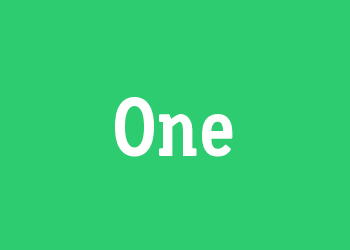 ',
'caption' => ['title' => t('Description #1')],
];
$items[] = [
'slide' => '
',
'caption' => ['title' => t('Description #1')],
];
$items[] = [
'slide' => ' ',
'caption' => ['title' => t('Description #2')],
];
$items[] = [
'slide' => '
',
'caption' => ['title' => t('Description #2')],
];
$items[] = [
'slide' => ' ',
'caption' => ['title' => t('Description #3')],
];
// Pass the $items to the array.
$build['items'] = $items;
// If no optionset name is provided via $build['settings'], slick will
// fallback to 'default'.
// Optionally override 'default' optionset with custom JS options.
$build['options'] = [
'autoplay' => TRUE,
'dots' => TRUE,
'arrows' => FALSE,
];
// Build the slick.
$element = $slick->build($build);
// Prepare $variables to pass into a .twig.html file.
$variables['slick'] = $element;
// Render the slick at a .twig.html file.
// {{ slick }}
// Or simply return the $element if a renderable array is expected.
return $element;
}
/**
* Detailed sample #2.
*
* This can go to some hook_preprocess() of a target html.twig, or any relevant
* PHP file.
*
* The goal is to create a vertical newsticker, or tweets, with pure text only.
* First, create an unformatted Views block, says 'Ticker' containing ~ 10
* titles, or any data for the contents -- using EFQ, or static array will do.
*
* @return array
* The renderable array of a slick instance.
*/
function my_module_render_slick_detail() {
// Invoke the plugin class, or use a DI service container accordingly.
$slick = \Drupal::service('slick.manager');
// Access the formatter service for image related methods:
$formatter = \Drupal::service('slick.formatter');
$build = [];
// 1.
// Optional $settings, can be removed.
// Provides HTML settings with optionset name and ID, none of JS related.
// To add JS key:value pairs, use #options below instead.
// @see \Drupal\slick\SlickDefault for most supported settings.
$build['settings'] = [
// Optional optionset name, otherwise fallback to default.
// 'optionset' => 'blog',
// Optional skin name fetched from hook_slick_skins_info(), otherwise none.
// 'skin' => 'fullwidth',
// Define the main ID. The rest are managed by the module.
// If you provide ID, be sure unique per instance as it is cached.
// Leave empty to be provided by the module.
'id' => 'slick-ticker',
// Define the cache max-age, default to -1 (Cache::PERMANENT) to permanently
// cache the results. Hence a 1 hour is passed. Be sure it is an integer!
'cache' => 3600,
];
// 3.
// Obligatory #items, as otherwise empty slick.
// Prepare #items contents, note the 'slide' key is to hold the actual slide
// which can be pure and simple text, or any image/media file.
// Meaning $rows can be text only, or image/audio/video, or a combination
// of both.
// To add caption/overlay, use 'caption' key with the supported sub-keys:
// alt, data, link, overlay, title for complex content.
// Sanitize each sub-key content accordingly.
// @see template_preprocess_slick_slide() for more info.
$items = [];
foreach ($rows as $key => $row) {
// Each item has keys: slide, caption, settings.
$items[] = [
'slide' => $row,
// Optional caption contains: alt, data, link, overlay, title.
// If the above slide is an image, to add text caption, use:
'caption' => ['title' => 'some-caption data'],
// Optional slide settings to manipulate layout, can be removed.
// Individual slide supports some useful settings like layout, classes,
// etc.
// Meaning each slide can have different layout, or classes.
// @see src/Plugin/Field/README.txt
'settings' => [
// Optionally add a custom layout, can be a static uniform value, or
// dynamic one based on the relevant field value.
// @see src/Plugin/Field/README.txt for the supported layout keys.
'layout' => 'bottom',
// Optionally add a custom class, can be a static uniform class, or
// dynamic one based on the relevant field value.
'class' => 'slide--custom-class--' . $key,
],
];
}
// Pass the $items to the array.
$build['items'] = $items;
// 4.
// Optional specific JS options, to re-use one optionset, can be removed.
// Play with speed and options to achieve desired result.
// @see config/install/slick.optionset.default.yml
$build['options'] = [
'arrows' => FALSE,
'autoplay' => TRUE,
'vertical' => TRUE,
'draggable' => FALSE,
];
// 5.
// Build the slick with the arguments as described above.
$element = $slick->build($build);
// Prepare $variables to pass into a .twig.html file.
$variables['slick'] = $element;
// Render the slick at a .twig.html file.
// {{ slick }}
// Or simply return the $element if a renderable array is expected.
return $element;
}
/**
* AsNavFor sample #3.
*
* The only requirement for asNavFor is:
* @code
* $build['settings']['optionset'] = 'optionset_name';
* $build['settings']['optionset_thumbnail'] = 'optionset_thumbnail_name';
* @endcode
*
* The rest are optional, and will fallback to default:
* - $build['settings']['optionset_thumbnail'] = 'optionset_thumbnail_name';
* Defined at the main settings.
*
* - $build['settings']['id'] = 'slick-asnavfor';
* Only main display ID is needed. The thumbnail ID will be
* automatically created: 'slick-asnavfor-thumbnail', including the content
* attributes accordingly. If none provided, will fallback to incremented
* ID.
*
* See the HTML structure below to get a clear idea.
*
* 1. Main slider:
* \n @code
*
* @endcode \n
* 2. Thumbnail slider:
* \n @code
*
* @endcode \n
* The asnavfor targets are the 'slick-initialized' attributes, and managed by
* the module automatically when using SlickManager::build().
*
* @return array
* The renderable array of slick instances.
*/
function my_module_render_slick_asnavfor() {
// Invoke the plugin class, or use a DI service container accordingly.
$slick = \Drupal::service('slick.manager');
// Access the formatter service for image related methods:
$formatter = \Drupal::service('slick.formatter');
$build = [];
// 1. Main slider ------------------------------------------------------------
// Add the main display items.
$build['items'] = [];
// Use theme_slick_image to have lazyLoad, or theme_image_style/theme_image.
$images = [1, 2, 3, 4, 6, 7];
foreach ($images as $key) {
// Each item has keys: slide, caption, settings.
$build['items'][] = [
// Use $formatter->getImage($element) to have lazyLoad where $element
// contains:
// item: Drupal\image\Plugin\Field\FieldType\ImageItem.
'slide' => '
',
'caption' => ['title' => t('Description #3')],
];
// Pass the $items to the array.
$build['items'] = $items;
// If no optionset name is provided via $build['settings'], slick will
// fallback to 'default'.
// Optionally override 'default' optionset with custom JS options.
$build['options'] = [
'autoplay' => TRUE,
'dots' => TRUE,
'arrows' => FALSE,
];
// Build the slick.
$element = $slick->build($build);
// Prepare $variables to pass into a .twig.html file.
$variables['slick'] = $element;
// Render the slick at a .twig.html file.
// {{ slick }}
// Or simply return the $element if a renderable array is expected.
return $element;
}
/**
* Detailed sample #2.
*
* This can go to some hook_preprocess() of a target html.twig, or any relevant
* PHP file.
*
* The goal is to create a vertical newsticker, or tweets, with pure text only.
* First, create an unformatted Views block, says 'Ticker' containing ~ 10
* titles, or any data for the contents -- using EFQ, or static array will do.
*
* @return array
* The renderable array of a slick instance.
*/
function my_module_render_slick_detail() {
// Invoke the plugin class, or use a DI service container accordingly.
$slick = \Drupal::service('slick.manager');
// Access the formatter service for image related methods:
$formatter = \Drupal::service('slick.formatter');
$build = [];
// 1.
// Optional $settings, can be removed.
// Provides HTML settings with optionset name and ID, none of JS related.
// To add JS key:value pairs, use #options below instead.
// @see \Drupal\slick\SlickDefault for most supported settings.
$build['settings'] = [
// Optional optionset name, otherwise fallback to default.
// 'optionset' => 'blog',
// Optional skin name fetched from hook_slick_skins_info(), otherwise none.
// 'skin' => 'fullwidth',
// Define the main ID. The rest are managed by the module.
// If you provide ID, be sure unique per instance as it is cached.
// Leave empty to be provided by the module.
'id' => 'slick-ticker',
// Define the cache max-age, default to -1 (Cache::PERMANENT) to permanently
// cache the results. Hence a 1 hour is passed. Be sure it is an integer!
'cache' => 3600,
];
// 3.
// Obligatory #items, as otherwise empty slick.
// Prepare #items contents, note the 'slide' key is to hold the actual slide
// which can be pure and simple text, or any image/media file.
// Meaning $rows can be text only, or image/audio/video, or a combination
// of both.
// To add caption/overlay, use 'caption' key with the supported sub-keys:
// alt, data, link, overlay, title for complex content.
// Sanitize each sub-key content accordingly.
// @see template_preprocess_slick_slide() for more info.
$items = [];
foreach ($rows as $key => $row) {
// Each item has keys: slide, caption, settings.
$items[] = [
'slide' => $row,
// Optional caption contains: alt, data, link, overlay, title.
// If the above slide is an image, to add text caption, use:
'caption' => ['title' => 'some-caption data'],
// Optional slide settings to manipulate layout, can be removed.
// Individual slide supports some useful settings like layout, classes,
// etc.
// Meaning each slide can have different layout, or classes.
// @see src/Plugin/Field/README.txt
'settings' => [
// Optionally add a custom layout, can be a static uniform value, or
// dynamic one based on the relevant field value.
// @see src/Plugin/Field/README.txt for the supported layout keys.
'layout' => 'bottom',
// Optionally add a custom class, can be a static uniform class, or
// dynamic one based on the relevant field value.
'class' => 'slide--custom-class--' . $key,
],
];
}
// Pass the $items to the array.
$build['items'] = $items;
// 4.
// Optional specific JS options, to re-use one optionset, can be removed.
// Play with speed and options to achieve desired result.
// @see config/install/slick.optionset.default.yml
$build['options'] = [
'arrows' => FALSE,
'autoplay' => TRUE,
'vertical' => TRUE,
'draggable' => FALSE,
];
// 5.
// Build the slick with the arguments as described above.
$element = $slick->build($build);
// Prepare $variables to pass into a .twig.html file.
$variables['slick'] = $element;
// Render the slick at a .twig.html file.
// {{ slick }}
// Or simply return the $element if a renderable array is expected.
return $element;
}
/**
* AsNavFor sample #3.
*
* The only requirement for asNavFor is:
* @code
* $build['settings']['optionset'] = 'optionset_name';
* $build['settings']['optionset_thumbnail'] = 'optionset_thumbnail_name';
* @endcode
*
* The rest are optional, and will fallback to default:
* - $build['settings']['optionset_thumbnail'] = 'optionset_thumbnail_name';
* Defined at the main settings.
*
* - $build['settings']['id'] = 'slick-asnavfor';
* Only main display ID is needed. The thumbnail ID will be
* automatically created: 'slick-asnavfor-thumbnail', including the content
* attributes accordingly. If none provided, will fallback to incremented
* ID.
*
* See the HTML structure below to get a clear idea.
*
* 1. Main slider:
* \n @code
*
* @endcode \n
* 2. Thumbnail slider:
* \n @code
*
* @endcode \n
* The asnavfor targets are the 'slick-initialized' attributes, and managed by
* the module automatically when using SlickManager::build().
*
* @return array
* The renderable array of slick instances.
*/
function my_module_render_slick_asnavfor() {
// Invoke the plugin class, or use a DI service container accordingly.
$slick = \Drupal::service('slick.manager');
// Access the formatter service for image related methods:
$formatter = \Drupal::service('slick.formatter');
$build = [];
// 1. Main slider ------------------------------------------------------------
// Add the main display items.
$build['items'] = [];
// Use theme_slick_image to have lazyLoad, or theme_image_style/theme_image.
$images = [1, 2, 3, 4, 6, 7];
foreach ($images as $key) {
// Each item has keys: slide, caption, settings.
$build['items'][] = [
// Use $formatter->getImage($element) to have lazyLoad where $element
// contains:
// item: Drupal\image\Plugin\Field\FieldType\ImageItem.
'slide' => ' ',
// Main caption contains: alt, data, link, overlay, title keys which serve
// the purpose to have consistent markups and skins without bothering much
// nor remembering what HTML tags and where to place to provide for each
// purpose cosnsitently. CSS will do layout regardless HTML composition.
// If having more complex caption data, use 'data' key instead.
// If the common layout doesn't satisfy the need, just override the twig.
'caption' => ['title' => 'Description #' . $key],
];
}
// Optionally override the optionset.
$build['options'] = [
'arrows' => FALSE,
'centerMode' => TRUE,
'centerPadding' => '',
];
// Satisfy the asnavfor main settings.
// @see \Drupal\slick\SlickDefault for most supported settings.
$build['settings'] = [
// The only required is 'optionset_thumbnail'.
// Define both main and thumbnail optionset names once at the main display.
'optionset' => 'optionset_main_name',
'optionset_thumbnail' => 'optionset_thumbnail_name',
// The rest is optional, just FYI.
'id' => 'slick-asnavfor',
'skin' => 'skin-main-name',
'skin_thumbnail' => 'skin-thumbnail-name',
];
// 2. Thumbnail slider -------------------------------------------------------
// The thumbnail array is grouped by 'thumb'.
$build['thumb'] = ['items' => []];
foreach ($images as $key) {
// Each item has keys: slide, caption, settings.
$build['thumb']['items'][] = [
// Use $formatter->getThumbnail($settings) where $settings contain:
// uri, image_style, height, width, alt, title.
'slide' => '
',
// Main caption contains: alt, data, link, overlay, title keys which serve
// the purpose to have consistent markups and skins without bothering much
// nor remembering what HTML tags and where to place to provide for each
// purpose cosnsitently. CSS will do layout regardless HTML composition.
// If having more complex caption data, use 'data' key instead.
// If the common layout doesn't satisfy the need, just override the twig.
'caption' => ['title' => 'Description #' . $key],
];
}
// Optionally override the optionset.
$build['options'] = [
'arrows' => FALSE,
'centerMode' => TRUE,
'centerPadding' => '',
];
// Satisfy the asnavfor main settings.
// @see \Drupal\slick\SlickDefault for most supported settings.
$build['settings'] = [
// The only required is 'optionset_thumbnail'.
// Define both main and thumbnail optionset names once at the main display.
'optionset' => 'optionset_main_name',
'optionset_thumbnail' => 'optionset_thumbnail_name',
// The rest is optional, just FYI.
'id' => 'slick-asnavfor',
'skin' => 'skin-main-name',
'skin_thumbnail' => 'skin-thumbnail-name',
];
// 2. Thumbnail slider -------------------------------------------------------
// The thumbnail array is grouped by 'thumb'.
$build['thumb'] = ['items' => []];
foreach ($images as $key) {
// Each item has keys: slide, caption, settings.
$build['thumb']['items'][] = [
// Use $formatter->getThumbnail($settings) where $settings contain:
// uri, image_style, height, width, alt, title.
'slide' => ' ',
// Thumbnail caption accepts direct markup or custom renderable array
// without any special key to be simple as much as complex.
// Think Youtube playlist with scrolling navigation: thumbnail, text, etc.
'caption' => ['#markup' => 'Description #' . $key],
];
}
// Optionally override 'optionset_thumbnail_name' with custom JS options.
$build['thumb']['options'] = [
'arrows' => TRUE,
'centerMode' => TRUE,
'centerPadding' => '10px',
// Be sure to have multiple slides for the thumbnail, otherwise nonsense.
'slidesToShow' => 5,
];
// Build the slick once.
$element = $slick->build($build);
// Prepare variables to pass into a .twig.html file.
$variables['slick'] = $element;
// Render the slick at a .twig.html file.
// {{ slick }}
// Or simply return the $element if a renderable array is expected.
return $element;
}
/**
* Implements hook_slick_skins_info().
*
* Registers a class that should hold skin definitions and implements
* \Drupal\slick\SlickSkinInterface.
*
* @deprecated, will be removed anytime when a core solution is available.
* @see #2233261
* Postponed till D9.
*
* @see slick_hook_info()
* @see slick_example.module
* @see slick_extras.module
* @see \Drupal\slick\SlickSkinInterface
*/
function hook_slick_skins_info() {
return '\Drupal\hook\HookSlickSkin';
}
/**
* Implements SlickSkinInterface as registered via hook_slick_skins_info().
*
* The class must implement \Drupal\slick\SlickSkinInterface, and it has 3
* supported methods: ::skins(), ::dots(), ::arrows() to have skin options for
* main/thumbnail/overlay/nested displays, dots, and arrows skins respectively.
* The declared skins will be available for custom coded, or UI selections.
*/
class HookSlickSkin implements SlickSkinInterface {
/**
* {@inheritdoc}
*/
public function skins() {
$theme_path = base_path() . drupal_get_path('theme', 'my_theme');
return [
'skin_name' => [
// Human readable skin name.
'name' => 'Skin name',
// Description of the skin.
'description' => t('Skin description.'),
// To reduce confusion on form selection: main, thumbnail.
'group' => 'main',
// Optional module name to prefix the library name.
'provider' => 'my_module',
'css' => [
'theme' => [
// Full path to a CSS file to include with the skin.
$theme_path . '/css/my-theme--slider.css' => [],
$theme_path . '/css/my-theme--carousel.css' => [],
],
],
'js' => [
// Full path to a JS file to include with the skin.
$theme_path . '/js/my-theme--slider.js' => [],
$theme_path . '/js/my-theme--carousel.js' => [],
// If you want to act on afterSlick event, or any other slick events,
// put a lighter weight before slick.load.min.js (0).
$theme_path . '/js/slick.skin.menu.min.js' => ['weight' => -2],
],
],
];
}
/**
* Returns the Slick dot skins.
*
* The provided dot skins will be available at sub-module UI form.
* A skin dot named 'hop' will have a class 'slick-dots--hop' for the UL.
*
* The array is similar to the self::skins(), excluding group, JS.
*
* @return array
* The array of the dot skins.
*/
public function dots() {
// Create an array of dot skins.
return [];
}
/**
* Returns the Slick arrow skins.
*
* The provided arrow skins will be available at sub-module UI form.
* A skin arrow 'slit' will have a class 'slick__arrow--slit' for the NAV.
*
* The array is similar to the self::skins(), excluding group, JS.
*
* @return array
* The array of the arrow skins.
*/
public function arrows() {
// Create an array of arrow skins.
return [];
}
}
',
// Thumbnail caption accepts direct markup or custom renderable array
// without any special key to be simple as much as complex.
// Think Youtube playlist with scrolling navigation: thumbnail, text, etc.
'caption' => ['#markup' => 'Description #' . $key],
];
}
// Optionally override 'optionset_thumbnail_name' with custom JS options.
$build['thumb']['options'] = [
'arrows' => TRUE,
'centerMode' => TRUE,
'centerPadding' => '10px',
// Be sure to have multiple slides for the thumbnail, otherwise nonsense.
'slidesToShow' => 5,
];
// Build the slick once.
$element = $slick->build($build);
// Prepare variables to pass into a .twig.html file.
$variables['slick'] = $element;
// Render the slick at a .twig.html file.
// {{ slick }}
// Or simply return the $element if a renderable array is expected.
return $element;
}
/**
* Implements hook_slick_skins_info().
*
* Registers a class that should hold skin definitions and implements
* \Drupal\slick\SlickSkinInterface.
*
* @deprecated, will be removed anytime when a core solution is available.
* @see #2233261
* Postponed till D9.
*
* @see slick_hook_info()
* @see slick_example.module
* @see slick_extras.module
* @see \Drupal\slick\SlickSkinInterface
*/
function hook_slick_skins_info() {
return '\Drupal\hook\HookSlickSkin';
}
/**
* Implements SlickSkinInterface as registered via hook_slick_skins_info().
*
* The class must implement \Drupal\slick\SlickSkinInterface, and it has 3
* supported methods: ::skins(), ::dots(), ::arrows() to have skin options for
* main/thumbnail/overlay/nested displays, dots, and arrows skins respectively.
* The declared skins will be available for custom coded, or UI selections.
*/
class HookSlickSkin implements SlickSkinInterface {
/**
* {@inheritdoc}
*/
public function skins() {
$theme_path = base_path() . drupal_get_path('theme', 'my_theme');
return [
'skin_name' => [
// Human readable skin name.
'name' => 'Skin name',
// Description of the skin.
'description' => t('Skin description.'),
// To reduce confusion on form selection: main, thumbnail.
'group' => 'main',
// Optional module name to prefix the library name.
'provider' => 'my_module',
'css' => [
'theme' => [
// Full path to a CSS file to include with the skin.
$theme_path . '/css/my-theme--slider.css' => [],
$theme_path . '/css/my-theme--carousel.css' => [],
],
],
'js' => [
// Full path to a JS file to include with the skin.
$theme_path . '/js/my-theme--slider.js' => [],
$theme_path . '/js/my-theme--carousel.js' => [],
// If you want to act on afterSlick event, or any other slick events,
// put a lighter weight before slick.load.min.js (0).
$theme_path . '/js/slick.skin.menu.min.js' => ['weight' => -2],
],
],
];
}
/**
* Returns the Slick dot skins.
*
* The provided dot skins will be available at sub-module UI form.
* A skin dot named 'hop' will have a class 'slick-dots--hop' for the UL.
*
* The array is similar to the self::skins(), excluding group, JS.
*
* @return array
* The array of the dot skins.
*/
public function dots() {
// Create an array of dot skins.
return [];
}
/**
* Returns the Slick arrow skins.
*
* The provided arrow skins will be available at sub-module UI form.
* A skin arrow 'slit' will have a class 'slick__arrow--slit' for the NAV.
*
* The array is similar to the self::skins(), excluding group, JS.
*
* @return array
* The array of the arrow skins.
*/
public function arrows() {
// Create an array of arrow skins.
return [];
}
}